Today, I bought 2 ARDUINO UNO boards to be used in my project through a website called myduino.com.
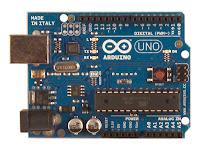 |
| Arduino Uno (myduino.com) |
I was all excited until I was informed by the seller that the UNO would not be sent to me until next Monday because their company is close during the Chinese New Year Holiday. Ugh... Bummer.
But that's okay, I still don't have my XBEE shield with me anyhow so I guess it would be pointless if I had the Uno now.So now I don't have anything to do. Hm...
 |
| XBEE Shield (Maxstream) |
Wait, that seems lazy. Just when I'm about to hit the "The Sim's 2: Freetime" game, I notice that it would be nice if I learn to create the Xbee and ARDUINO UNO program! Plus, I have the program installed in mylaptop but I don't even know how to use or launch it.
Then it just hit me that I have to start A.S.A.P or else this monitoring system would not finished!!!As I explore the programs, learn the language, I also notice that the XBEE SHIELD can be stick on the ARDUINO XBEE. But how am I going to upload a program if those pins are connected together??? I was puzzled by the fact that the RX / TX of the XBEE will surely stack on the UNO and it would be errors. during the uploading.
So I went down to Google, play around in the internet, watch tutorials on Youtube and voila!!
There are actually solutions. Thanks to the power of internet (praise to ALLAH), I am now aware that:
1)If u want to upload any program to the ATMEL chip, just simply unstack the XBEE shield off the UNO board.
2) If u want to upload program to the XBEE Shield, take out the ATMEL chip from the UNO board, and stack back XBEE shield to UNO. (this is because the XBEE shield I use didnt have USB connector, only UNO has it).
So..end of today's work..tomorrow I hope I can create a program and on Monday I can test them down to my UNO and XBEE shield. :)
No comments:
Post a Comment